9 Unexpected Places to Find Ancestor Photos
Heart of the Family is a participant in the Amazon Services LLC Associate Programs and other affiliate services. This means that thefamilyheart.com receives a small commission by linking to Amazon.com and other sites at no cost to the readers.
As family historians, we spend countless hours digging up the facts of an ancestor’s life. And while it is wonderful to uncover those facts and piece together the story of what his life might have been like, putting a face to that name is the most amazing discovery of all.
I’ll never forget opening a package of photos sent from a family member and finding a 5” x 7” photo of my great-grandparents. I had seen photos of them before, but the photos were small, and I could hardly make out their faces. In this larger photo, I could see their eyes, their smiles, and their love… it was incredible. I finally felt like I knew them as family.
Where to Search for Ancestor Photos
The following are a few of my favorite places to search for ancestor photos. I’ve found success with several of them, and I hope you do too!
Ask family members (especially the distant ones)
Unless you have been tasked with being the “keeper of the stuff,” odds are good that someone else has the family photos.
If you know who that person is, you should make contact with him/her to ask about getting copies. Be polite and explain who you are to those distant relatives. These days, sharing copies can be as simple as snapping a photo with a smartphone and sending it in a text message. If Great Aunt Martha has a mobile phone (or access to someone who does), then sharing should be a breeze.
Children of elderly or recently deceased family members may be looking to downsize and might be thrilled to send you that “big box of mom’s junk.”
If you don’t know who the family photo keeper is, try asking other family members. Post a message on your blog or social media. Search for Facebook groups that focus on your surname(s), geographic region, or for “lost and found” ancestor photos.
The point is: don’t be afraid to ask.
Google Image Search
You probably use Google all the time in your family history research. But how often do you intentionally search for images?
To search for ancestor photos, either go directly to Google Image Search and type in your query. You can also search from the main Google page and then click the Images tab to filter your results.
Photos can be pulled from every website that has searchable images matching your query, including obituaries and memorials, prison arrest records, newspapers (including clippings from Newspapers.com), social media, and genealogy blogs.
FamilySearch Memories
FamilySearch Memories is a repository of all the ancestor photos, stories, documents, audio files, and albums uploaded by FamilySearch Family Tree users in the Memories section of an ancestor profile. Instead of fumbling through the forest of family trees, this feature lets you search all the Memories in one place.
Enter your search criteria in the “Find Feature” (search box), and select Search Text or Search Topic Tags.
- Search Text will search the words contained in a title or description of a memory or album.
- Search Topic Tags will search for user-contributed words or phrases applied as tags to individual memories. These can be anything, and in any language (tags are not translated). For example, “reunion,” “grave,” “école,” or “recipe.”
If you already have a FamilySearch family tree – and you have checked for duplicates – you should be able to see contributions to Memories in an individual’s profile. Click the Memories tab to view them.

Found & Unknown Ancestor Photo Websites
There are many websites dedicated to reuniting found ancestor photos with family members. Two of my favorites are Dead Fred’s Genealogy Photo Archive and Ancient Faces.
Dead Fred is a “searchable database containing thousands of identified and mystery photos for genealogy enthusiasts looking for long-lost family.” If you find a photo of a direct ancestor, Dead Fred will send it to you for free. The website is somewhat dated in design, but the search features work well enough to find a photo if it is in the archive.
Ancient Faces has photos of the famous and the not-so-famous. It is also a collaborative community where you can find and share photos, as well as ancestor biographies and family trees. For more found and unknown photo websites, check:
- Cyndi’s List – Photographs & Memories » Lost & Found
- The Ancestor Hunt – Photo Archives and Online Galleries
Find A Grave
Yes, I know the title of the website is called Find a GRAVE. But many contributors also add ancestor photos to their memorials, and this can be a goldmine for family historians.
However… much like online family trees, the downside to Find A Grave is that there is often a lack of attribution for the photos. If the contributor fails to add a source, it may be difficult to determine where the photos came from originally, or if the contributor had permission to use the photo online.
Be sure to click on the photo to see if there is more information in the caption. If there isn’t, don’t be afraid to write to the contributor to ask where the image came from.

Flickr
I’ve been a Flickr user for many years, and it’s no secret that I’m a fan of this service. I use Flickr as a backup for my digital photos, as well as a means of privately sharing photos with family members.
But you can also use Flickr to find ancestor photos, and you don’t have to be a Flickr member to do so.
Possibly the best-known feature for finding ancestor photos would be The Flickr Commons. Dozens of libraries and cultural institutions around the globe contribute photos to “The Commons,” so you will certainly find a variety of images.
Photographs in The Commons are deemed to have “no known copyright restrictions,” but this doesn’t mean they are all in the public domain. Be sure to review the contributing institution’s copyright statement before using a Flickr Commons image publicly, such as on your blog or online family tree.
In addition to The Commons, numerous libraries and institutions have their own Flickr accounts. Examples include:
- The Library of Congress, which has over 36,000 photos
- The Boston Public Library, which has over 98,000 photos (no longer adding to its collection)
- The U.S. National Archives, which has over 16,000 photos
- The National Archives UK, which has over 25,000 photos from an incredible collection.
- The Kalamazoo Valley Genealogical Society, which only has 100 photos, but is an excellent example of what genealogical societies can do to share the images from their collections.

And don’t forget the groups. There is an active Flickr group, appropriately named Genealogy, which has over 1,100 members who have shared more than 13,000 ancestor photos, documents, grave markers, and ephemera. If you are a Flickr user, be sure to join this group to share your own photos!
Library of Congress Prints & Photographs Online Catalog
In addition to sharing photos on Flickr, The Library of Congress also has its own incredible online collection of more than 1.2 million digitized images, and your ancestor’s photo may be among them.
“The Prints and Photographs Online Catalog (PPOC) contains catalog records and digital images representing a rich cross-section of still pictures held by the Prints & Photographs Division and, in some cases, other units of the Library of Congress…The collections are particularly rich in materials produced in, or documenting the history of, the United States and the lives, interests, and achievements of the American people.”
Be sure to also check out the PPOC’s blog, Picture This, which features images from the collections and the stories behind them.

Books
The first photograph I ever saw of my great-great-grandfather Andrew Faivre was in a book: a college textbook about how turn-of-the-century drunks affected their families. While I wasn’t exactly proud of his behavior, I was beyond thrilled to finally see an image of gg-grandpa Andrew. And as far as I know, this may be the only surviving image of him.
Books are an amazing resource for ancestor photos. A few types of books to look for include:
- Biographies and family histories
- Church histories
- County histories
- Court records
- Yearbooks
I found the book with Andrew Faivre’s photo on Google Books, but there are plenty of other places online to find digitized books. For a list of suggested sites to search, take a look at this post: 10 Places to Search for Free Family History Books Online.
In addition, MyHeritage’s “U.S. Yearbooks, 1890–1979” collection is free to search without an account, and the images can be automatically colorized.
Old Newspapers
Even the smallest happenings were big news back in the day. My favorite columns to peruse are the social, or “gossip” columns. Family comings and goings were everybody’s business, which is great for family history research, and may also include ancestor photos!
Types of articles to look for include:
- Obituaries
- Engagements, wedding, and anniversary announcements
- Retirements
- Social events
- School or community sports
- Advertisements
There are many places to find free digitized newspapers online. Visit United States Online Historical Newspapers and/or The Ancestor Hunt for a comprehensive list of newspaper collections by state.
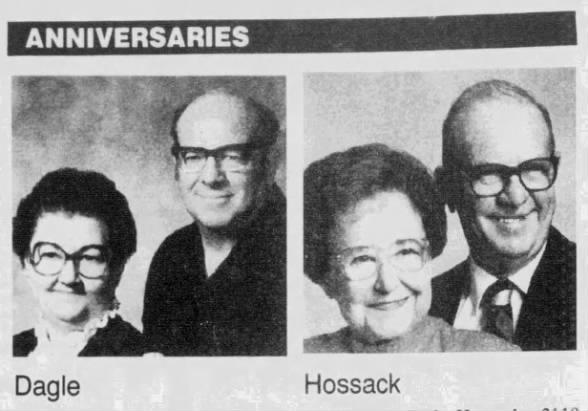 17 Dec 1992, Thu Sioux City Journal (Sioux City, Iowa) Newspapers.com
17 Dec 1992, Thu Sioux City Journal (Sioux City, Iowa) Newspapers.comTips for Searching Online
Searching online can be fabulous as well as frustrating. Here are a few things to remember.
- Read each website’s search instructions. Typically, you will find a “simple” search box, as well as an advanced search feature, but individual sites may vary. Also, check to see if wildcard searches are allowed.
- If you are searching by name, try different spellings. Your ancestor may have spelled his name differently, or it may have been misspelled by the author or transcriber. Additionally, Optical Character Recognition (OCR) is notorious for butchering spelling. When searching for women, try using her maiden name as well as her husband’s name, as in “Mrs. John Brown.” And don’t forget to search by middle names and initials, as in “Lee Swanay” and “I. L. Swanay.”
- Keep a record of where and when you searched so you don’t waste time duplicating your efforts. If you keep a research log, this is something you should include.
- If your search came up empty – or even if it didn’t – try, try again. Go back and do another search in a few months. Many collections are continually updated, and your ancestor’s photo may be on deck for digitizing at a later date.

Copyright and Provenance
Discovering an ancestor photo is an exciting and emotional experience!
But before you copy it to your computer and upload it to your online family tree, you must be certain that you have permission to use it. When searching an image collection for ancestor photos, look for information about possible copyright and fair use permissions.
Under United States law, works published at any time during 1928 entered the public domain on 1 January 2024. Photos taken before that date should be okay to use, but keep in mind that the institution that put the photo online may own the original copy and the license for its use.
For instance, you may be allowed to download the image for personal use, such as to keep it in your private genealogy files or in a family photo album. But you may need to pay a licensing fee to publish the photo in a family history book or on your genealogy blog.
If you’re unsure if there are any usage restrictions on a photo, send an email to the owner of the collection and ask for clarification. Better safe than sorry.
Finally, always keep a record of where you found the image and who owned it. It is so important to keep track of an image’s provenance, which is a record of ownership and authenticity. It is difficult to prove who is in a photo if you don’t know who owned it before it came into your possession.
Wrap Up
If you find an ancestor in any of these resources, please let me know! Where did you search? Did you use any specific search strategies (i.e., different spellings, wildcards, etc.)? Send me a message, or share your success in the comments below.
What is YOUR favorite place to search for ancestor photos?

You Might Also Like:
This post contains affiliate links. I may receive a small commission if you choose to make a purchase, but it does not add anything extra to the price you pay. For more, please read my full Disclosure Statement. I appreciate your support!














You provided quite a complete list of possible sources to find family photos. I think Google might be the most underused because many only think about search terms or names. I also like that Google images lets us upload a photo to see if others like it might be out there. I’m always hoping to find someone who has shared the same photo, hoping that they might have others that I haven’t seen. Tineye has the same feature.
Thanks, Linda! You’re so right about Google images. When I was researching for this post, I was amazed at the images I found just “floating around” the internet!
Thank you for these – I hadn’t heard of Dead Fred or The Ancestor Hunt, very useful! I have quite a few unidentified photos and am going to give a reverse image search a try when I get round to scanning them! Hopefully there may be another copy of the photo you have that will give you a name. I guess the success may be pretty limited especially if you have small family – but you never know!
I’ve never found an ancestor on Dead Fred, but it’s fun to scroll through the images and wonder about who the people were. The Ancestor Hunt is an amazing collection of all sorts of different things. Be sure to look around his site, as you’ll surely find more valuable resources. Let me know if you find any ancestor photos!
Very interesting. I will definitely check out some of these helpful hints!
Thanks, jmp! I hope you find some ancestor photos! 🙂
Great resource Elizabeth!
Great list! Love Dead Fred – I have made contacts there. And I’ve been adding a note to people’s trees if I think I have a photo of their relative.
That’s great, Diane! I haven’t been lucky enough to find an ancestor photo, but I keep looking. I did join the community on Ancient Faces, though. It’s an interesting site.
I have Daigle at Fort Kent.
Try looking for Facebook pages in city they are from. Three sides of my dads ancestors are from Wheeling, West Virginia. Trying to find a photo of a building I stumbled across a private Wheeling Memories page on Facebook. I joined and found the nicest group of people who remembered building and sent me a photo. The I asked a question regarding my three family lines to get quick replies booking me up with descendants on all three family lines! I have now spoken with three very distant cousins who shared photos and stories and answered questions filling in the holes in my dads stories. I submitted a newspaper article I found and a 94,year old gentleman remembered the place in the country and gave me directions to it! Hopefully this helps someone! That Facebook page was a wealth of information for me!!!!
And the towns library had a great historical department that has been so helpful.
One that I have had great success with is yearbooks. There are various free sites out there to search highschool year book photos. And back in the day or smaller colleges did individual photos as well. I just found great pictures of my grandmother from BYU and USU in the 40s as well as sports and sororities she participated in.
Oooh, yes, yearbooks are awesome! Except when I find my own… ugh. Ancestry has a nice collection of yearbooks, as does MyHeritage, but I don’t think access to either is free.
Thank you for sharing such valuable information.
We are just setting out on this journey – what a fabulous list you have compiled! Excited to look for photos as we have so few. Thank you!
I’m so glad you found it to be helpful, Hildred! Best of luck with your research! 😊